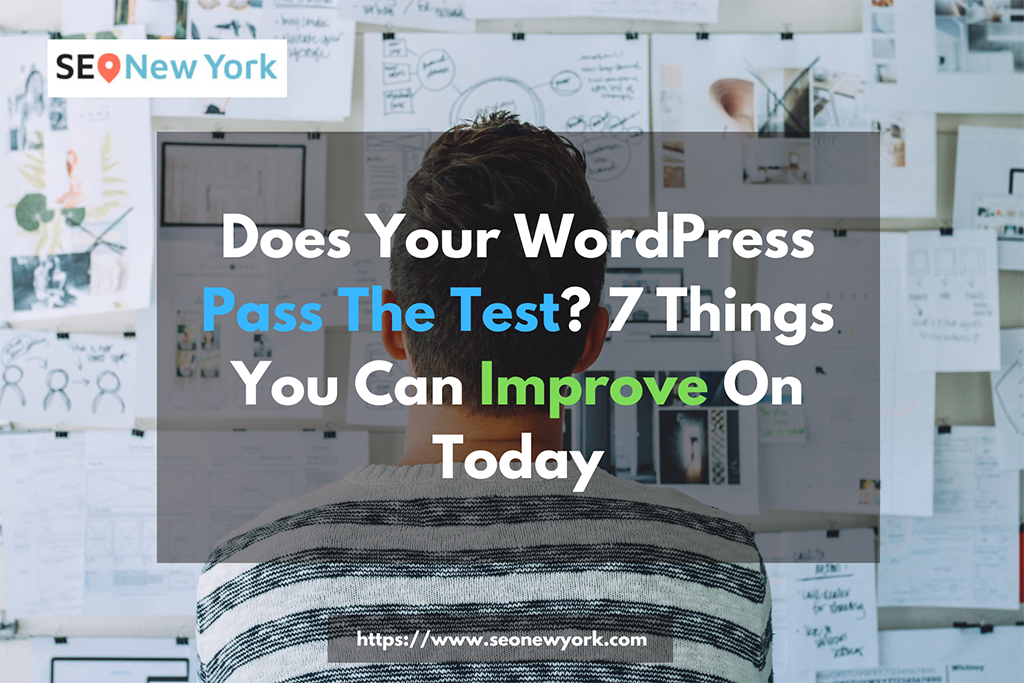WordPress is a popular content management system (CMS) that helps small businesses create and manage their websites. Although WordPress is user-friendly, there are still things you can improve on your WordPress site when using WordPress.
This blog post will discuss 7 things you can improve on your WordPress site.
- WooCommerce
One of the most important things you can do to improve your WordPress site is to keep it updated. WordPress releases new updates frequently to help improve security and fix any known bugs. It is important to install these updates as soon as they are available to help keep your site secure from potential hackers. You can install updates by going to the Updates page in your WordPress Dashboard.
- Use A Strong Password
Another way to help keep your WordPress site secure is by using a strong password. A strong password should be at least 8 characters long and include a mix of uppercase and lowercase letters, numbers, and symbols. Avoid using common words or phrases as your password as these can be easily guessed by hackers. You can change your password by going to the Security page in your WordPress Dashboard.
- Choose A reputable Host
When choosing a web host for your WordPress site, it is important to choose a reputable host with good customer support. A good web host will help you if you have any problems with your site and will also provide daily backups of your site in case something goes wrong. Some popular WordPress hosts include WP Engine, Flywheel, and SiteGround.
- Optimize Your Images
Images are an important part of any website as they help break up text and make your content more visually appealing. However, large images can slow down your website which can cause frustration for visitors trying to view your content. To avoid this issue, you should optimize your images before uploading them to your site. You can do this by reducing the file size of your images without compromising on quality. There are many free image optimization tools available online such as Kraken and TinyPNG.
- Use A Caching Plugin
A caching plugin speeds up the loading time of your website by creating a static version of your pages and storing them in the server’s memory cache. This fixed version is then served to visitors instead of having to generate a new page each time someone visits your site which can help reduce server load times. Some popular caching plugins for WordPress include WP Super Cache and W3 Total Cache.
- Use A CDN
A CDN, or content delivery network, is a collection of servers worldwide that deliver content to visitors based on their location. Using a CDN can help speed up the loading time of your website as it delivers content from a server closest to the visitor’s location. Many CDN providers offer free plans which make them affordable for small businesses on a tight budget. Some popular CDN providers include CloudFlare and StackPath.
- Disable Hotlinking
Hotlinking occurs when other websites direct link to images on your website instead of hosting the images themselves. This causes extra bandwidth usage on your server which can slow down your website. Additionally, hotlinked images can be removed from search engine results which can hurt your SEO. You can disable hotlinking in your .htaccess file or use a plugin like All In One WP Security & Firewall.
WordPress is a great CMS for small businesses that want an easy way to create and manage their website. However, there are still some common mistakes that small business owners make when using WordPress. By following the tips in this blog post, you can avoid these common mistakes and help improve the overall quality of your website.
Let us generate leads and grow your business.
Get a Free Consultation for Our New York SEO and WordPress Support Services.