The SEO industry is a rapidly growing field with an overcrowded market. The number of tools available to help you rank higher on search engines continues to grow, but how do we know which one will be best for our needs?
Keyword research is often a daunting task but not to worry, there are many tools available! For those of you who don’t want the hassle and complexity that comes with using these complicated programs such as Moz or SEMRush try out Google’s own keywords planner which will give an estimate on how many searches per month your particular keyword would generate.
What Is Google Keyword Planner?
The most common keyword research tool is Google Keyword Planner. This free service has been around for quite a long time, using data from the world’s largest search engine – which makes it one of your best bets when looking to find new keywords and ideas.
Google Keyword Planner is a tool that provides keyword ideas and traffic estimates to help you build new Search Network campaigns. You can also get help expanding your existing campaigns to include new keywords.
Why Use Google Keyword Planner for SEO?
If you’re serious about SEO, then you need to use Google Keyword Planner. It’s the best tool out there for keyword research, and it can help you boost your rankings in search engines. Here’s why:
- It’s free. There are plenty of paid keyword research tools out there, but they’re not necessary. Google Keyword Planner is free, and it provides all the data you need to get started with SEO.
- It’s easy to use. Just enter a few keywords into the planner, and you’ll get results within seconds.
- It provides accurate data. Google Keyword Planner relies on real-time data from Google AdWords, so you can be sure that the data is accurate.
- It gives you keyword ideas. Not sure what keywords to target? Google Keyword Planner can give you ideas based on your website’s content.
- It helps you estimate traffic. Want to know how much traffic you can expect from a particular keyword? Google Keyword Planner will tell you.
How To Use Google Keyword Planner for SEO
If you’re serious about SEO, then you need to use Google Keyword Planner. This tool allows you to research the right keywords to target for your SEO campaigns, and it provides helpful data that can guide your optimization efforts. In this article, we’ll show you how to use Google Keyword Planner for SEO.
Create An Account
You need to have a Google account to use the Google Keyword Planner tool.
Log In
If you have already a Gmail account, you will need to log in to Google Keyword Planner.
Choose A Task
When logged in, you will be presented with the following options:
Discover new keywords
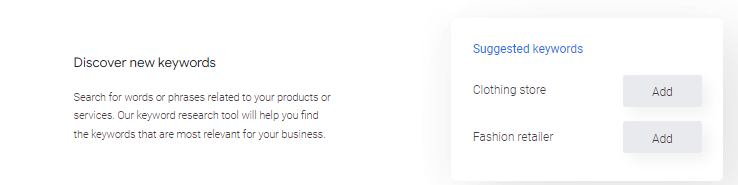
When you want to broaden the topics covered in your website or blog, keyword research is an excellent place for inspiration. Discovering new keywords can be used as a starting point when expanding on what terms are being targeted by those already searching online and interested within that niche market – it might just give rise to another set of insights into how people think about these things.
If you want to be found for longer-tail keywords (more specific, usually 4 or more words), then you’ll need to create new content that covers these terms. The aim is to attract people further down the ‘buying funnel’ who know what they want and are looking for in-depth information on a particular topic.
To find new keywords, start by brainstorming a list of potential topics related to your business, product, or service. Once you have a good selection of ideas, use a keyword research tool like Google Keyword Planner or Moz Keyword Explorer to get estimates on monthly search volume and difficulty level.
From there, try to prioritize the list by finding opportunities with the highest potential return on investment. To do this, you’ll need to consider factors like search volume, competition level, and commercial intent.
Once you’ve narrowed down your list of target keywords, start creating new content around them. This could include blog posts, infographics, ebooks, or even videos. As you create this new content, be sure to optimize it for the target keywords so that people can easily find it when they’re searching online.
With a little effort, you can quickly expand your reach and attract new visitors to your website who are interested in what you have to offer.
But remember, simply attracting visitors isn’t enough. You also need to convert them into leads or customers if you want to see a return on your investment. To do this, make sure your website is designed for conversion with clear calls to action and easy-to-use contact forms.
Get Search Volume & Forecast
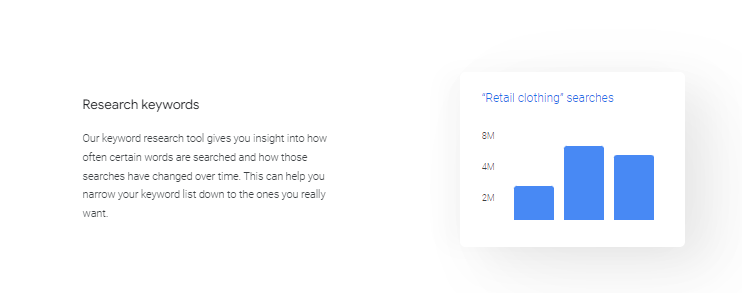
By using this keyword research tool, you can see how often certain words are searched and when those searches changed over time. This will help narrow down your list of potential keywords to just what we need.
– We need to be able to identify high-volume keywords that we can reasonably rank for.
– Identify potential new keywords based on seasonality or current trends in search behavior
– See how our target keywords compare to one another in terms of monthly search volume.
This will give us a good idea of which keywords are worth our time and effort to pursue and help focus our content strategy.
In addition to using this keyword research tool, we can also take a look at our website’s analytics to see which keywords people are already using to find our site. This will give us an idea of what keywords we’re already ranking for and where we have the potential to improve.
We can also use Google Adwords Keyword Planner to help with our keyword research. This tool allows us to see how often certain words are being searched for and gives us ideas for new keywords to target. This is a valuable resource that can help us narrow down our list of potential keywords and focus our content strategy.
Let us generate leads and grow your business.
Get a Free Consultation for Our New York SEO and WordPress Support Services.
